1
2
3
4
5
6
7
8
9
10
11
12
13
14
15
16
17
18
19
20
21
22
23
24
25
26
27
28
29
30
31
32
33
34
35
36
37
38
39
40
41
42
43
44
45
46
47
48
49
50
51
52
53
54
55
56
57
58
59
60
61
62
63
64
65
66
67
68
69
70
71
72
73
74
75
76
77
78
79
80
81
82
83
84
85
86
87
88
89
90
91
92
93
94
95
96
97
98
99
100
101
102
103
104
105
106
107
108
109
110
111
112
113
114
115
116
117
118
119
120
121
122
123
124
125
126
127
128
129
130
131
132
133
134
135
136
137
138
139
140
141
142
143
144
145
146
147
148
149
150
151
152
153
154
155
156
157
158
159
160
161
162
163
164
165
166
167
168
169
170
171
172
173
174
175
176
|
"""
平安行动自动打卡
Created on 2020-04-13 20:20
@author: ZhangJiawei & Monst.x
"""
import requests
import lxml.html
import re
import json
import random
import time
import smtplib
import traceback
headers = {
"Accept": "text/html,application/xhtml+xml,application/xml;q=0.9,image/webp,image/apng,*/*;q=0.8,application/signed-exchange;v=b3;q=0.9",
"Accept-Encoding": "gzip, deflate, br",
"Accept-Language": "zh-CN",
"Cache-Control": "max-age=0",
"Connection": "keep-alive",
"Content-Type": "application/x-www-form-urlencoded",
"Cookie": "MESSAGE_TICKET=%7B%22times%22%3A0%7D; ",
"Host": "cas.hrbeu.edu.cn",
"Referer": "https://cas.hrbeu.edu.cn/cas/login?service=http%3A%2F%2Fjkgc.hrbeu.edu.cn%2Finfoplus%2Flogin%3FretUrl%3Dhttp%253A%252F%252Fjkgc.hrbeu.edu.cn%252Finfoplus%252Fform%252FJSXNYQSBtest%252Fstart",
"Upgrade-Insecure-Requests": "1",
"User-Agent": "Mozilla/5.0 (Windows NT 10.0; Win64; x64) AppleWebKit/537.36 (KHTML, like Gecko) Chrome/70.0.3538.102 Safari/537.36 Edge/18.18362"
}
data = {
"username":"studentNumber",
"password":"password"
}
def findStr(source, target):
return source.find(target) != -1
title = ""
msg = ""
try:
url_login = 'https://cas.hrbeu.edu.cn/cas/login?service=http%3A%2F%2Fjkgc.hrbeu.edu.cn%2Finfoplus%2Fform%2FJSXNYQSBtest%2Fstart'
print("Begin to login ...")
sesh = requests.session()
req = sesh.get(url_login)
html_content = req.text
login_html = lxml.html.fromstring(html_content)
hidden_inputs=login_html.xpath(r'//div[@id="main"]//input[@type="hidden"]')
user_form = {x.attrib["name"] : x.attrib["value"] for x in hidden_inputs}
user_form["username"]=data['username']
user_form["password"]=data['password']
user_form["captcha"]=''
user_form["submit"]='登 录'
headers['Cookie'] = headers['Cookie'] + req.headers['Set-cookie']
req.url = f'https://cas.hrbeu.edu.cn/cas/login;jsessionid={req.cookies.get("JSESSIONID")}?service=http%3A%2F%2Fjkgc.hrbeu.edu.cn%2Finfoplus%2Fform%2FJSXNYQSBtest%2Fstart'
response302 = sesh.post(req.url, data=user_form, headers=headers)
casRes = response302.history[0]
print("CAS response header", findStr(casRes.headers['Set-Cookie'],'CASTGC'))
jkgc_response = sesh.get(response302.url)
headers['Accept'] = '*/*'
headers['Cookie'] = jkgc_response.request.headers['Cookie']
headers['Host'] = 'jkgc.hrbeu.edu.cn'
headers['Referer'] = jkgc_response.url
jkgc_html = lxml.html.fromstring(jkgc_response.text)
csrfToken = jkgc_html.xpath(r'//meta[@itemscope="csrfToken"]')
csrfToken = csrfToken.pop().attrib["content"]
jkgc_form = {
'idc': 'JSXNYQSBtest',
'release': '',
'csrfToken': csrfToken,
'formData': {
'_VAR_URL': jkgc_response.url,
'_VAR_URL_Attr': {
'ticket': re.match(r'.*ticket=(.*)', jkgc_response.url).group(1)
}
}
}
jkgc_form['formData'] = json.dumps(jkgc_form['formData'])
jkgc_url = 'http://jkgc.hrbeu.edu.cn/infoplus/interface/start'
response3 = sesh.post(jkgc_url, data=jkgc_form, headers=headers)
form_url = json.loads(response3.text)['entities'][0]
form_response = sesh.get(form_url)
headers['Accept'] = 'application/json, text/javascript, */*; q=0.01'
headers['Referer'] = form_url
headers['X-Requested-With'] = 'XMLHttpRequest'
submit_url = 'http://jkgc.hrbeu.edu.cn/infoplus/interface/doAction'
submit_html = lxml.html.fromstring(form_response.text)
csrfToken2 = submit_html.xpath(r'//meta[@itemscope="csrfToken"]')
csrfToken2 = csrfToken2.pop().attrib["content"]
submit_form = {
'actionId': '1',
'boundFields': 'fieldCXXXdqszdjtx,fieldCXXXjtgjbc,...',
'csrfToken': csrfToken2,
'formData': r'{"_VAR_EXECUTE_INDEP_ORGANIZE_Name":"学院","_VAR_ACTION_INDEP_ORGANIZES_Codes":"xxxxx",...}',
'lang': 'zh',
'nextUsers': '{}',
'rand': str(random.random() * 999),
'remark': '',
'stepId': re.match(r'.*form/(\d*?)/',form_response.url).group(1),
'timestamp': str(int(time.time()+0.5))
}
response_end = sesh.post(submit_url, data=submit_form, headers=headers)
resJson = json.loads(response_end.text)
print('Form url: ', form_response.url)
print('Form Status: ', resJson['ecode'])
print('Form stJson: ', resJson)
if (resJson['errno'] == 0):
print('Form Succeed: ', resJson['ecode'])
title = f'打卡成功 <{submit_form["stepId"]}>'
msg = '\t表单地址: ' + form_response.url + '\n\n\t表单状态: \n\t\terrno:' + str(resJson['errno']) + '\n\t\tecode:' + str(resJson['ecode']) + '\n\t\tentities:' + str(resJson['entities']) + '\n\n\n\t完整返回:' + response_end.text
else:
print('Form Error: ', resJson['ecode'])
title = f'打卡失败!内网出错'
msg = '\t表单地址: ' + form_response.url + '\n\n\t错误信息: \n\t\terrno:' + str(resJson['errno']) + '\n\t\tecode:' + str(resJson['ecode']) + '\n\t\tentities:' + str(resJson['entities']) + '\n\n\n\t完整返回:' + response_end.text
except:
print('\n:.:.:.:.: Except return :.:.:.:.:')
err = traceback.format_exc()
print('Python Error: \n', err)
title = '打卡失败!脚本出错'
msg = '\t脚本报错: \n\n\t' + err
finally:
print('\n:.:.:.:.: Finally :.:.:.:.:')
from email.mime.text import MIMEText
from email.header import Header
mail_host="smtp.exmail.qq.com"
mail_user="example@example.com"
mail_pass="emailpassword"
sender = '1@example.com'
receivers = ['2@example.com']
message = MIMEText(msg, 'plain', 'utf-8')
message['From'] = Header("1@example.com", 'utf-8')
message['To'] = Header("2@example.com", 'utf-8')
subject = title
message['Subject'] = Header(subject, 'utf-8')
try:
smtpObj = smtplib.SMTP_SSL(mail_host)
smtpObj.connect(mail_host, 465)
smtpObj.login(mail_user,mail_pass)
smtpObj.sendmail(sender, receivers, message.as_string())
print ("Success: The email was sent successfully")
except smtplib.SMTPException:
print ("Error: Can not send mail")
|
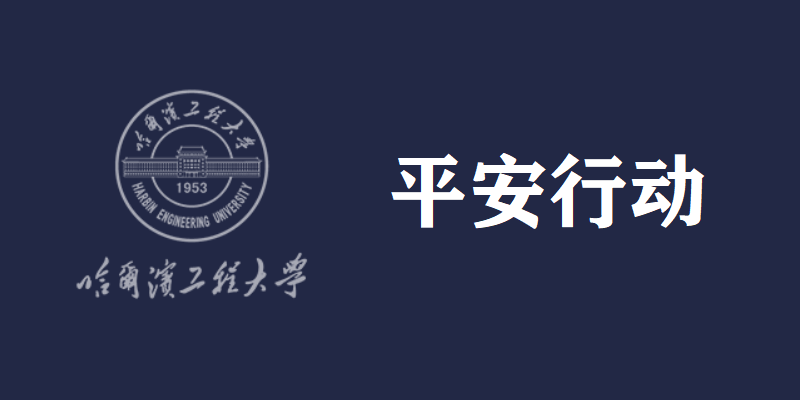

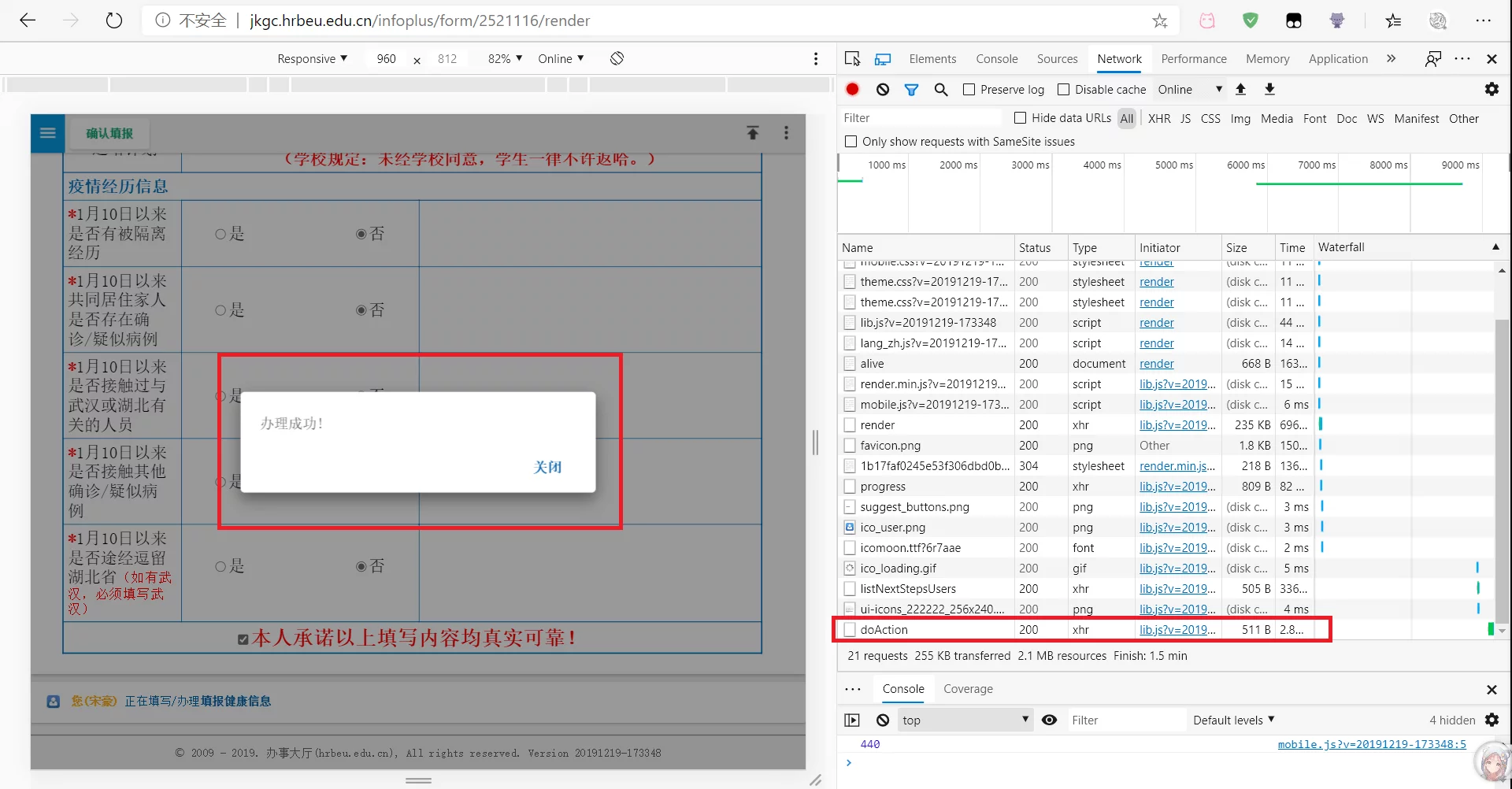
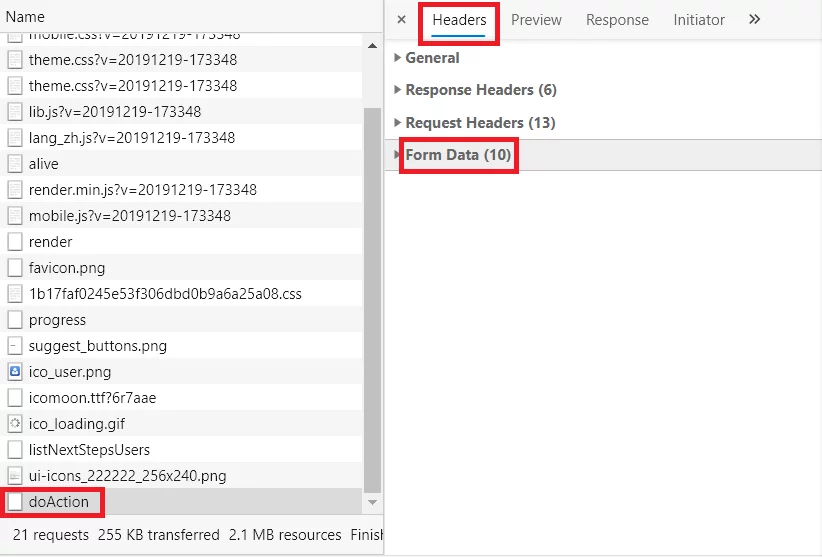
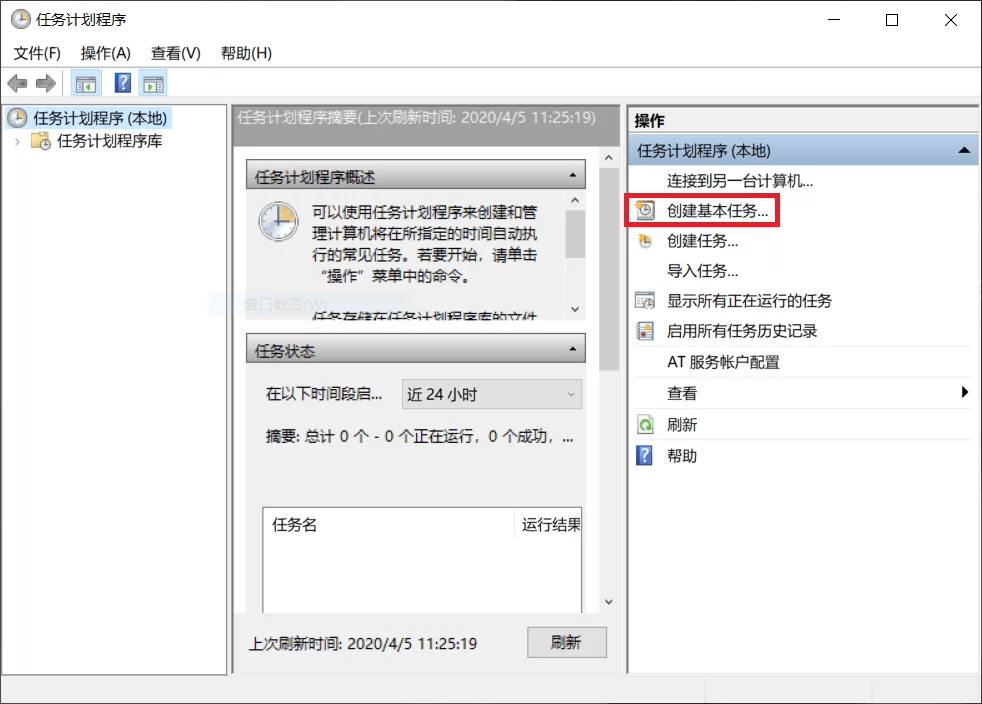 )
)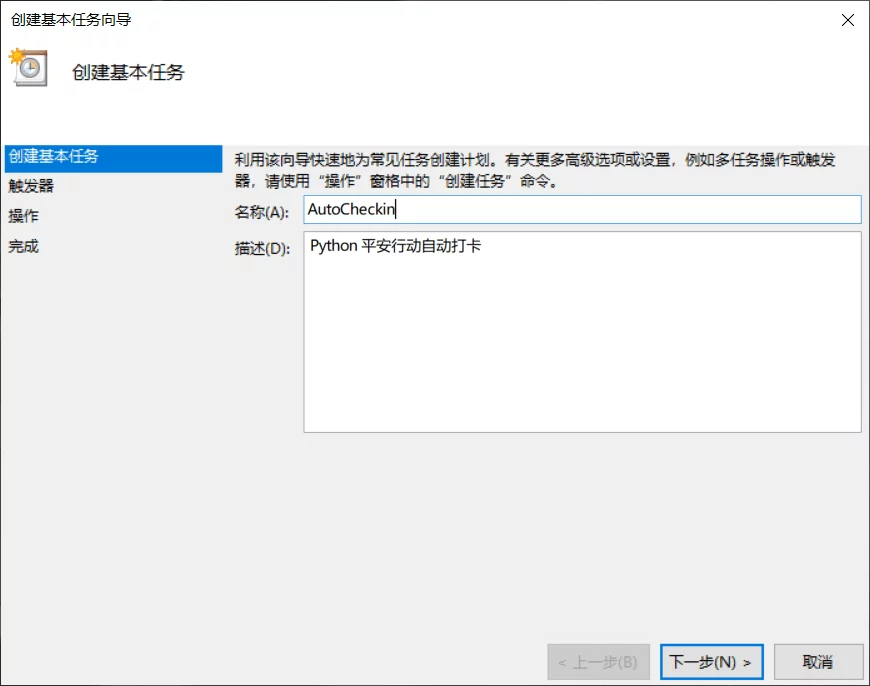 )
)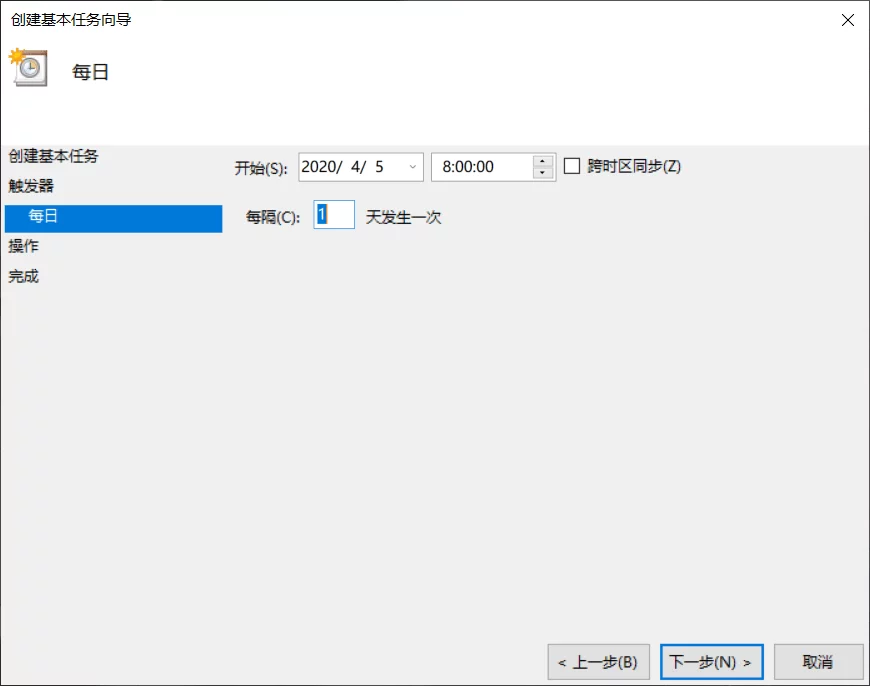 )
)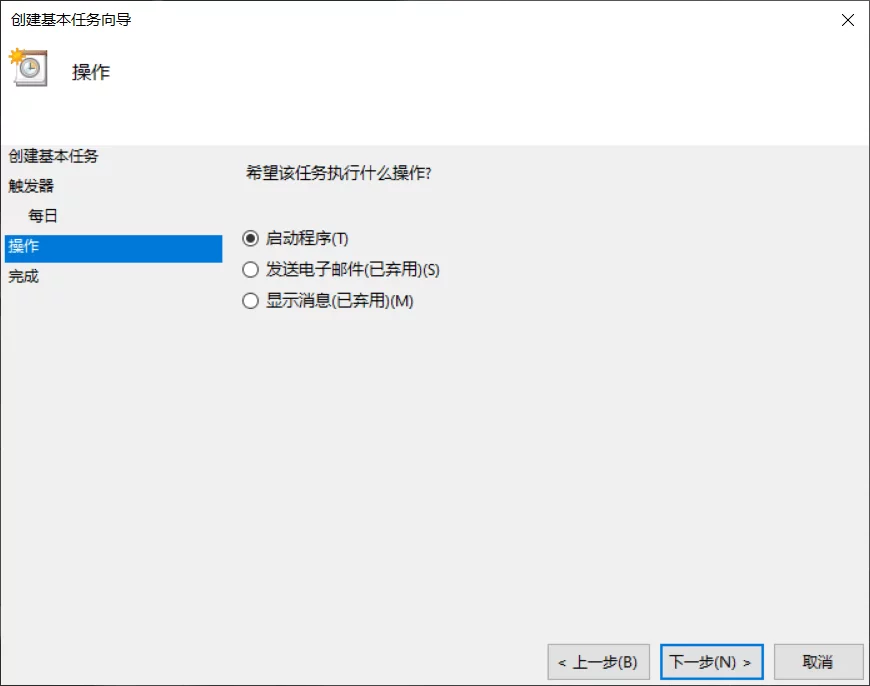 )
) )
)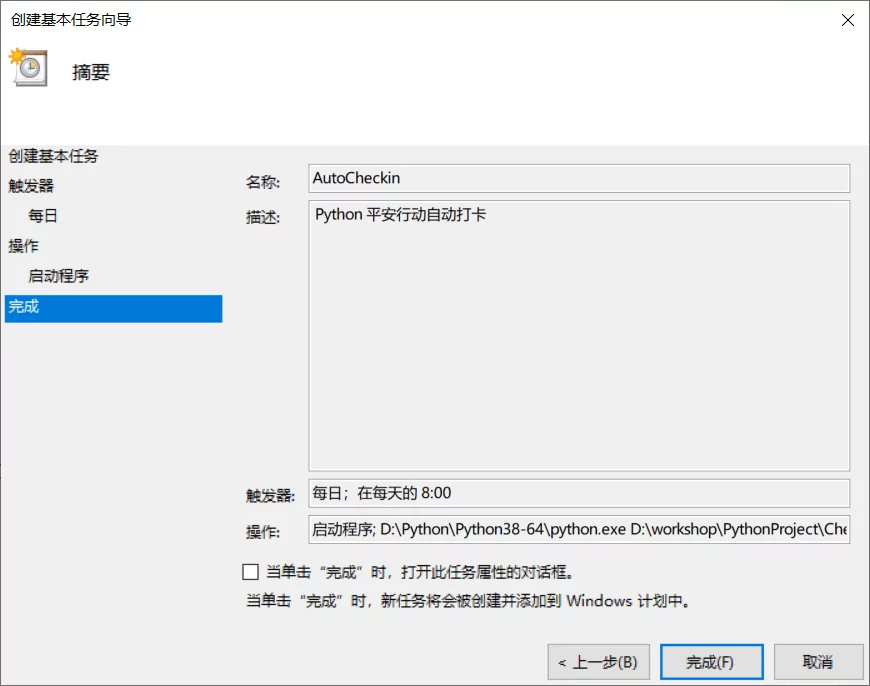
评论